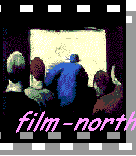The border between film stock and digital video makes the difference between the two almost invisible. Film is very expensive, video is very cheap. We do everything video in class. I say, when you to film school, they will teach you to use the film equipment. My goal is give some knowledge of the filmmaking principles.
There are many place on the web you can find the info on the topic:
©CELOP |www.bu.edu/celop/mll/tutorials
Six guidelines for shooting decent video in class
John de Szendeffy
[10/29/03]Most class videos that I have digitized for CELOP students have been of very poor quality and would greatly benefit from following a few guidelines. Most are shot too far away from the subject (more than 2 meters) to hear or see clearly. These six tips will help you shoot better video in class, where your subjects can be clearly seen and heard. This quality is espe-cially important if you want to digitize the video to burn to a CD. Whether you use an analog video camera (VHS, S-VHS, or 8mm) or a digital one (DV), the video you edit on the computer will only be as good as the video you shoot with the camera.
1. Sound. Most video cameras have a very limited sound pickup range with the built-in microphone. Most are useless beyond 1 or 2 meters, when the ambient (surrounding) noise begins to drown out the subject. Either keep the camera as close a possible to the subject or use a remote microphone attached to or near the person(s) speaking. This sound problem is compounded by our students, many of whom speak English in a low voice or otherwise do not annunciate.
2. Lighting. Built-in video camera lights provide extra lighting to the front of a close subject but cannot illuminate a scene or have much effect beyond a couple meters. Shoot in well lit areas but avoid backlighting, where the light source is behind the subject, as this leads to an overexposed background and underexposed foreground—a darkened subject.
3. Steady camera. Nothing makes compressing digital video more difficult and ineffi-cient than unnecessary picture movement, which may also lead to nauseated viewers in extreme cases. Use a tripod for all shots or, for hand-held shots, leave the lens zoom setting all the way out (wide). Zooming in magnifies camera movement.
4. Panning and zooming. Panning, moving the camera side-to-side to follow a subject or take in a wide field of view, may lead to unwatchable video on-screen. Shoot sepa-rate shots of a wide field rather than panning or use a good tripod with a slow, smooth action. Zooming makes the viewer aware of the camera, distracting him from the subject. Use it only in small increments and slowly.
5. Composition. Compose what’s in your field of view purposely; don't simply accept what you get in the viewfinder from where you’re shooting. Avoid distractions in the background: get close to the subject and have it fill the screen and keep the view focused on the subject.
6. Continuity. Watch for changes in scenes, especially objects in the background that may move. They may make for awkward cuts later in editing, when footage shot and re-shot over a period of time is compressed into clips from selected takes.
In classes -- viewing only.
Bianca's Story: Act One, Scene One
Adapted by Robinson E. Duffy
Updated: 4/4/04
INT. SHAKESPEARE'S WRITING ROOM – STRATFORD-ON-AVON, 1596
– DAY
A blank piece of paper lies on a desk with a pen next to it. The
paper is crisp, clean, and ready to hold great thoughts.
A hand picks up the pen and, after a moments hesitation, writes at
the top of the page:
"The Taming of the Shrew"
The deft fingers twirl the pen a few times idly and then place it
back down.
A sigh is heard from the bard (whom, besides his hand, we never see).
From further within the house comes the clanging sound of pots and
pans, a dog barks, a door slams.
ANNE HATHWAY SHAKESPEARE (V.O.)
(from within the house)
William, are you going to help me or not?
SHAKESPEARE (V.O)
(calling out)
Peace woman! Henslow needs this script by tomorrow.
Shakespeare again picks up the pen. He writes "Verona."
SHAKESPEARE (V.O)
In fair Verona will I set my scene. Again...? No.
He scribbles out "Verona."
SHAKESPEARE (V.O)
In...Padua. Yes, good. Foreign, exotic...
(as he writes it)
Pa-du-a.
ANNE (V.O)
(from within)
William!
SHAKESPEARE (V.O)
Quiet!
(muttering to himself)
Someone should tame you, you...
(back to his writing)
Let's see, Padua...a city of art and learning. Enter one...
Lucentio...
As Shakespeare talks about his character, the image of the young man,
Lucentio, appears on the nearly blank paper.
SHAKESPEARE (V.O)
(making it all up as he goes)
...the only son of wealthy Vincentio, sent from Pisa, with his
servant, Tranio, to study. Let's see, yes...Lucentio, a scholar,
a
youth of philosophy and learning...
The scene begins to unfold upon the paper...
Digital Filmmaking 101: An Essential Guide to Producing Low Budget Movies 0941188337



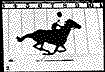

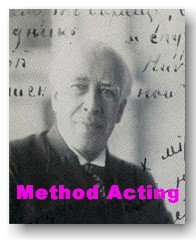





 * Classes * Virtual Theatre * Bookmark vTheatre! Mailing List & News -- subscribe yourself * The Book of Spectator *
* Classes * Virtual Theatre * Bookmark vTheatre! Mailing List & News -- subscribe yourself * The Book of Spectator *